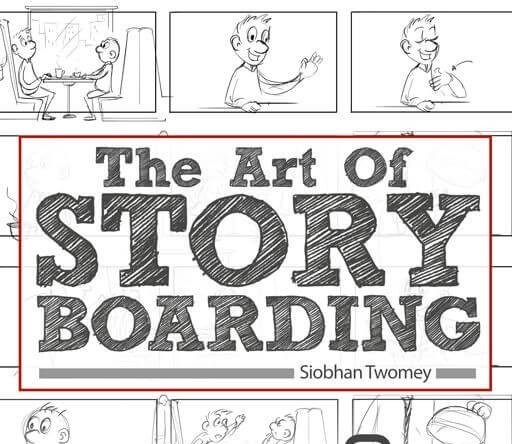
The Art of Storyboarding: Turning Ideas into Visual Narratives
In the world of film, animation, and even advertising, storyboarding is an essential skill that bridges the gap between a concept and its final execution. It is the process of visually organizing a story, scene by scene, through a series of sketches or images. Whether you’re a budding filmmaker, a seasoned director, or a creative advertiser, mastering the art of storyboarding can significantly enhance your storytelling prowess. Let’s dive into the essentials of storyboarding and how you can effectively utilize this powerful tool.
What is Storyboarding?
Storyboarding involves creating a sequence of drawings that represent the shots planned for a movie, TV show, or other visual projects. These drawings provide a visual representation of the narrative, illustrating how the story will unfold shot by shot. Think of it as a comic strip for your film or project, where each frame represents a specific moment in the story.
The Purpose of Storyboarding
- Visualization: It helps visualize the scenes and ensure that the story flows logically.
- Planning: It allows directors, cinematographers, and the crew to plan the shots, angles, and camera movements effectively.
- Communication: It serves as a communication tool among the creative team, ensuring everyone understands the vision and their role in achieving it.
- Efficiency: It helps in identifying potential problems early, saving time and resources during production.
Steps to Create an Effective Storyboard
1. Understanding the Script
Before you start storyboarding, thoroughly understand the script. Identify key scenes, character actions, and important dialogue. Break down the script into sequences and scenes, noting the essential elements that need to be visualized.
2. Sketching the Thumbnails
Begin with thumbnail sketches – small, rough drawings that capture the essence of each scene. These thumbnails are quick and simple, focusing on composition and framing rather than details. They serve as a blueprint for the final storyboard panels.
3. Defining the Shots
Determine the types of shots you’ll use (e.g., close-ups, medium shots, wide shots). Think about camera angles, movements, and transitions. Each shot should serve the narrative, highlighting emotions, actions, and key plot points.
4. Creating Detailed Panels
Move on to more detailed drawings, refining your thumbnails into complete storyboard panels. Add details like background elements, character positions, and expressions. Ensure that each panel clearly conveys the intended action and emotion.
5. Adding Notes and Annotations
Include notes on each panel to provide additional information, such as camera angles, movements, dialogue, and sound effects. These annotations help the crew understand the specific requirements for each shot.
6. Reviewing and Revising
Review your storyboard with the creative team. Be open to feedback and make necessary revisions. Storyboarding is a collaborative process, and different perspectives can enhance the final product.
Tips for Effective Storyboarding
- Keep it Simple: Focus on clarity rather than artistic perfection. The primary goal is to communicate the visual flow of the story.
- Use Arrows: Indicate camera movements, character actions, and transitions using arrows. This helps in understanding the dynamics of each shot.
- Be Consistent: Maintain consistency in character appearance, proportions, and visual style throughout the storyboard.
- Think Cinematically: Consider how each shot will look on screen. Pay attention to composition, depth, and perspective.
- Practice Regularly: Like any skill, storyboarding improves with practice. Create storyboards for various scenes, even if they are not part of a project, to hone your skills.
Storyboarding Software and Tools
While traditional pen and paper are often used for storyboarding, several digital tools can streamline the process:
- Storyboarder: A free, open-source tool that is user-friendly and great for beginners.
- Toon Boom Storyboard Pro: A professional software widely used in the industry, offering advanced features for complex projects.
- Adobe Photoshop: Many artists use Photoshop for its flexibility and extensive drawing tools.
- Storyboard That: An online tool that is easy to use and ideal for educational purposes and simpler projects.
Conclusion
Storyboarding is an indispensable part of the creative process in visual storytelling. It transforms abstract ideas into concrete visual plans, facilitating effective communication and efficient production. By mastering the art of storyboarding, you can ensure that your story is told in the most compelling and visually engaging way possible. Whether you’re sketching by hand or using digital tools, the key is to practice, experiment, and always keep the narrative in focus. Happy storyboarding!